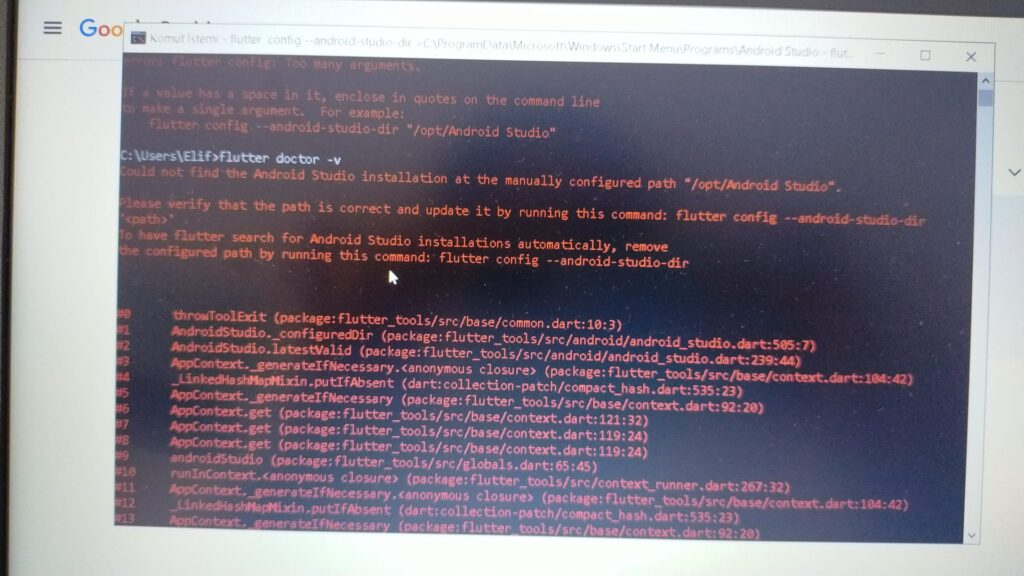Android-studio android-studio-dir location. [SOLVED]
Here is the solution to the following error:
$ flutter doctor
Doctor summary (to see all details, run flutter doctor -v):
[✓] Flutter (Channel master, 1.27.0-2.0.pre.78, on Linux, locale en_US.UTF-8)
[✓] Android toolchain - develop for Android devices (Android SDK version 30.0.3)
[✗] Chrome - develop for the web (Cannot find Chrome executable at google-chrome)
! Cannot find Chrome. Try setting CHROME_EXECUTABLE to a Chrome executable.
[!] Android Studio
✗ android-studio-dir = ~/Downloads/android-studio/bin/
✗ Android Studio not found at ~/Downloads/android-studio/bin/
[✓] VS Code (version 1.53.1)
[!] Connected device
! No devices available
- First of all, we find the Android Studio folder. For example: “C:\Program Files\Android\Android Studio”
- We are updating the Android Studio folder name to have no spaces and dashes. “android-stuido”
- We open CMD by saying “RUN AS ADMINISTRATOR”.
- We run the code as follows in the command system.
flutter config --android-sdk="C:\sdk"
flutter config --android-studio-dir="C:\Program Files\Android\android-studio"
Finally, we test command operations as “flutter doctor”